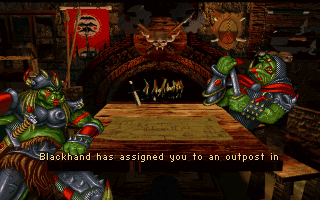HTML, CSS and/or Javascript experimentations go here
Image scaling
smooth

high-quality

crisp-edges - this looks broken :(

pixelated

default
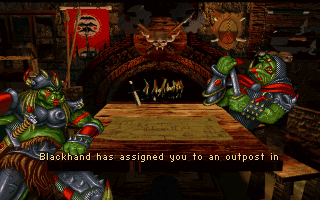
smooth

high-quality

crisp-edges - this looks broken :(

pixelated

default